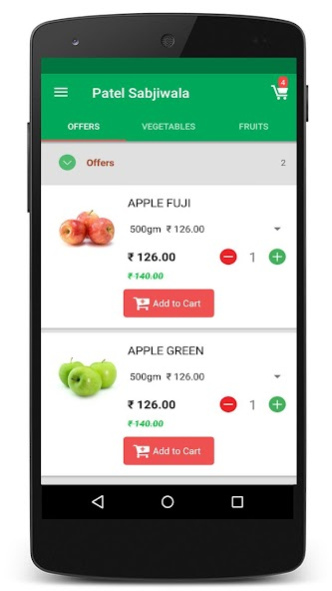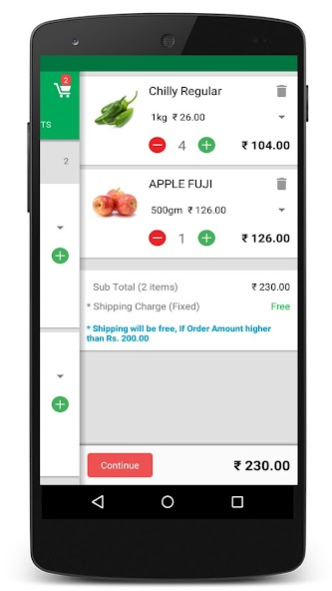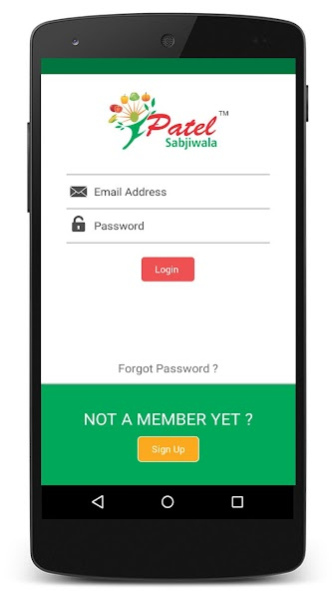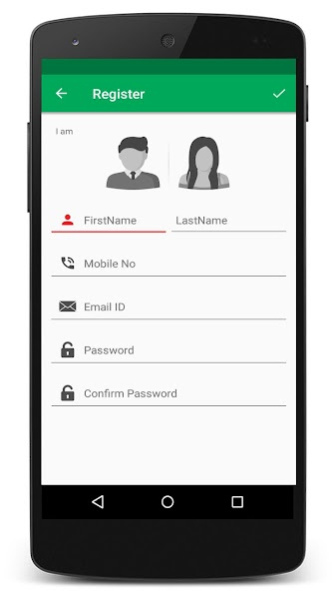Patel Sabjiwala 2.3
Free Version
Publisher Description
With over 100+ products a Patel Sabjiwala app offers you the best online Vegetables & Fruits store at affordable prices. Standing true to the celebrated and trusted brand promise, Patel Sabjiwala Vegetables & Fruits app yet again makes your online vegetable shopping a hassle free process.
Now, you can buy Vegetables & Fruits online in Rajkot with the ease of a dedicated Vegetables & Fruits shopping app brought to you by the house of Patel Sabjiwala. We assure you the very best in International cuisine assortment, customer service, user friendly mobile app experience and product quality! Building on innovative technology and best-in-class customer experience, Patel Sabjiwala strives to offer the best online Vegetables & Fruits shopping experience across Rajkot, Gujarat India
App Features for easy Online Vegetables & Fruits Shopping India:
• Simple design
• Easy navigation
• Best user interface
• Faster browsing
• Instant confirmation of receipt of your order
• Quick search
• quicker check-outs
• Anywhere, anytime shopping convenience
• Best-in-class customer experience
Special offers and discounts are available in ‘Offers’.
Delivery Option:
• Scheduled deliveries
• Free shipping
About Patel Sabjiwala
Patel Sabjiwala is a free app for Android published in the Personal Interest list of apps, part of Home & Hobby.
The company that develops Patel Sabjiwala is MNS Technologies. The latest version released by its developer is 2.3.
To install Patel Sabjiwala on your Android device, just click the green Continue To App button above to start the installation process. The app is listed on our website since 2020-09-28 and was downloaded 35 times. We have already checked if the download link is safe, however for your own protection we recommend that you scan the downloaded app with your antivirus. Your antivirus may detect the Patel Sabjiwala as malware as malware if the download link to com.mns.patelapp is broken.
How to install Patel Sabjiwala on your Android device:
- Click on the Continue To App button on our website. This will redirect you to Google Play.
- Once the Patel Sabjiwala is shown in the Google Play listing of your Android device, you can start its download and installation. Tap on the Install button located below the search bar and to the right of the app icon.
- A pop-up window with the permissions required by Patel Sabjiwala will be shown. Click on Accept to continue the process.
- Patel Sabjiwala will be downloaded onto your device, displaying a progress. Once the download completes, the installation will start and you'll get a notification after the installation is finished.